How to I register or sign into the iScore Central app?
- Press the "Hamburger" icon in the upper left to reveal the menu screen
|
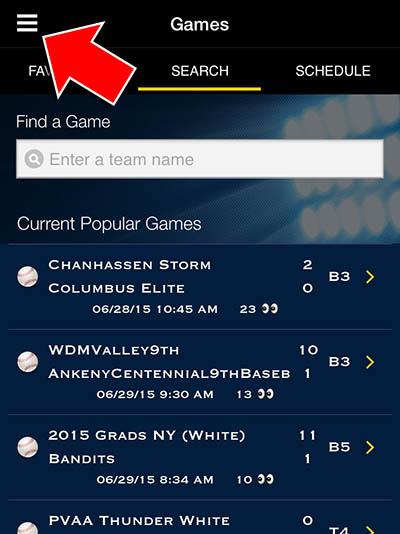
|
- If the icon at the top says "Sign In" then you are not logged into iScore Central. If you are not signed in, press the "Sign In" to reveal the Login screen
|
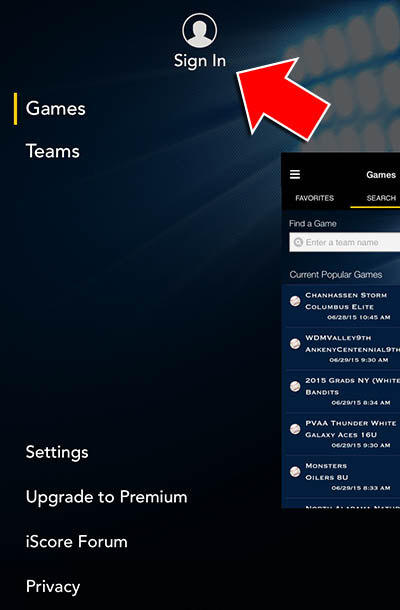
|
- If you have never registered before, press the "Register Now" link and register your email address
- If you have registered before, enter the email and password that you previously used to register, then press "Sign In"
- If you have forgotten the email or password that you previously used to register, press the forgot username or password link
|
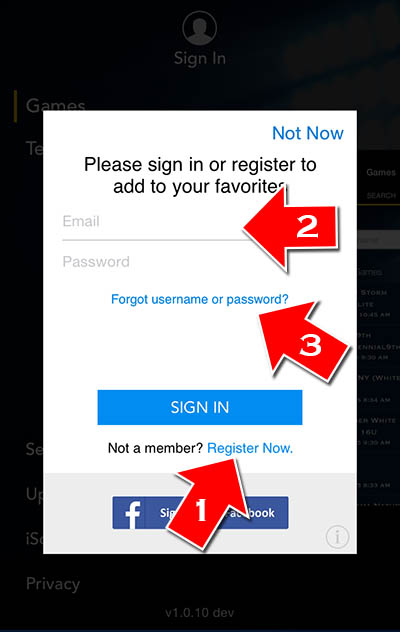
|
|
|
Return to FAQ
|
|
